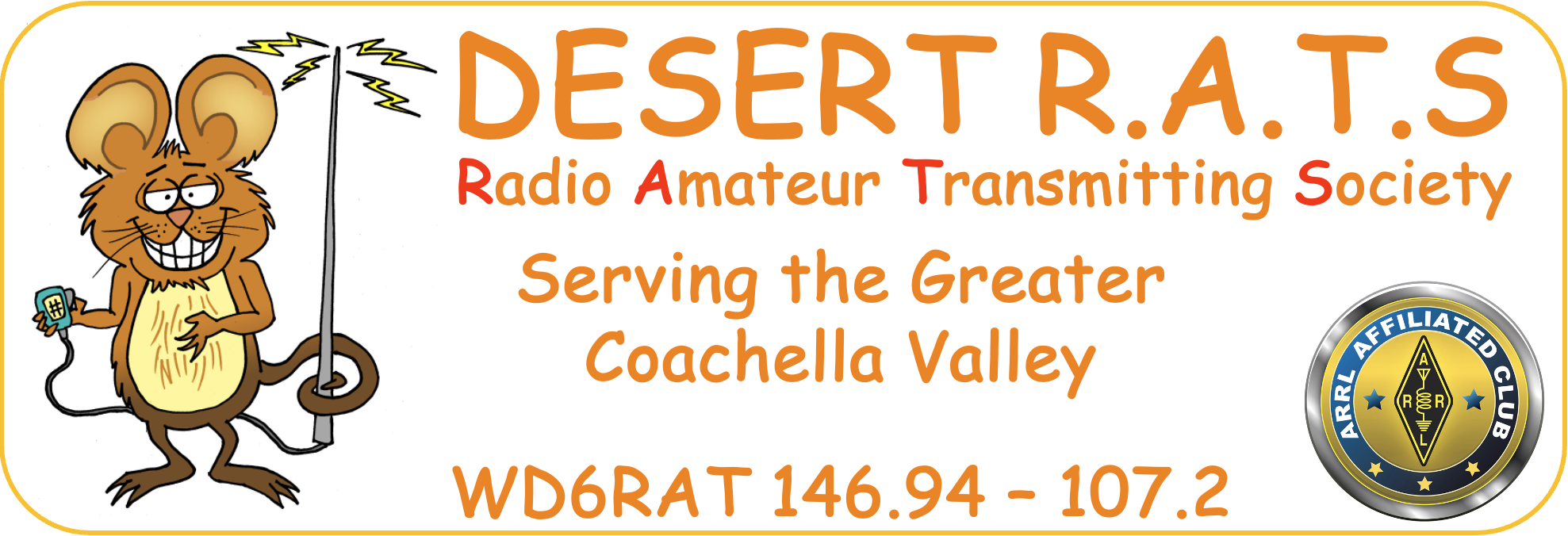In our previous article, we succeeded in placing digital information (a series of ones and zeros) on to an analog carrier (your transmitter.) In this last article of this series (It’s about time!), we’ll remove the digital information from the audio output of your receiver and convert it into some intelligible form of analog information, which our ears or eyes can understand. Alternately, we have the option of NOT converting the digital information to analog audio. In some digital schemes, we send the “data” directly to a device that allows us to see the digital modulation instead of hearing it. Such devices display the digital information directly on a device that can, for example, allow us to see text or view a picture. In packet (a popular mode of communications in ham radio), we call the device a Terminal Node Controller which is connected to the audio output of your receiver as well as its microphone input. The output of the terminal node controller is in turn connected to a “dumb terminal” (or computer with a terminal program installed). The tones or FSK signal from your receiver are converted to ascii (a “language” that your terminal or computer understands and displays as plain text.
For audio applications where we need to hear voice, your receiver must have the opposite of the A to D (analog to digital) “chip”, namely a D to A (digital to analog) converter. The D to A converter, along with other circuitry, converts the AFSK or FSK signal back to ones and zeros and then in turn, to analog audio. Some receivers have both a display device and an D to A converter, built in. This allows the amateur who’s receiving a digital signal to not only hear the sender’s voice, but display other information such as callsign, GPS coordinates, etc., assuming the sender is providing that information.
Being able to communicate with digital modes brings benefits that a simple analog transmission cannot duplicate. We’ve already mentioned the ability to send GPS coordinates, pictures, and other useful data along with your voice. How would you like to have the ability to disable and render useless your hand held in the event it’s stolen? What about being able to know how far away the person you’re talking with is from you, without asking? Wouldn’t you enjoy having many of the features you have in your cell phone on your handheld? How about the ability to detect a signal that’s buried BELOW the noise level? Wouldn’t you enjoy HF communications better without any of the noise associated with our shortwave bands?
The major difference in the many schemes of digital communications is merely in how the software that arranges the ones and zeros is written.
Besides voice systems, a few of the most popular non-voice digital communications schemes used in amateur radio are JT-65, HDTV, JT6M, PACKET, MT63, RTTY, PSK33 and PSK31. The three most popular digital voice systems are D-STAR, DMR and SYSTEM FUSION. Unfortunately, all of the systems listed above (both voice and non-voice) are not compatible with each other. System Fusion makes an attempt to communicate “cross platforms” by making their systems able to communicate with analog audio stations.
There are some disadvantages to voice systems that non-voice systems may overcome. Not unlike commercial digital television and cell phone communications, amateur radio digital voice communications is generally an “all or nothing” situation. You can either hear your contact perfectly or else you hear nothing at all. Some modes of digital amateur radio communications, both voice and non-voice, attempt to increase the range of a digital transmission with techniques such as forward error correction, bit error checking, redundancy transmissions, etc.
I encourage you to experiment with digital modes of communications. In the Coachella Valley, we have access to at least three digital voice systems on our VHF and UHF bands, namely DMR (Motorola), D-Star (Icom) and System Fusion (Yaesu). On addition, you have access to about two dozen other non-voice digital modes of communications, some on VHF/UHF and others on HF.
This series of articles was written as an introduction to digital communications. The remainder of your digital education and experimentation is up to you!
Rick Ferns
K6VE
![]()