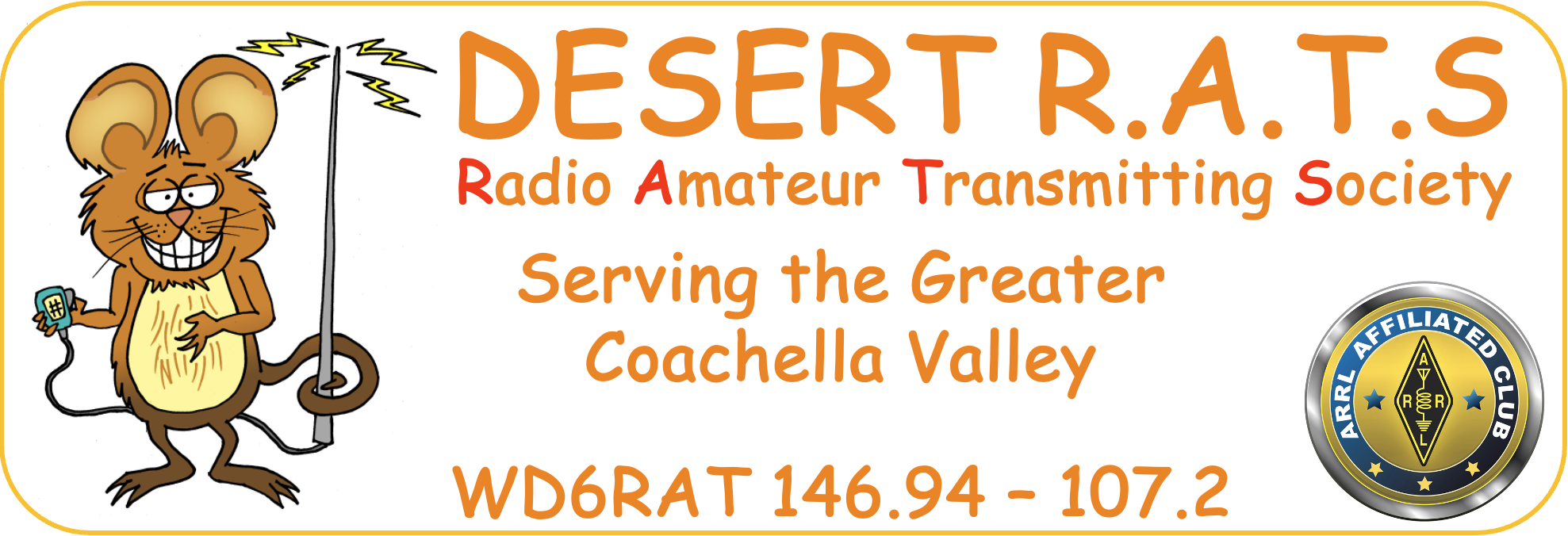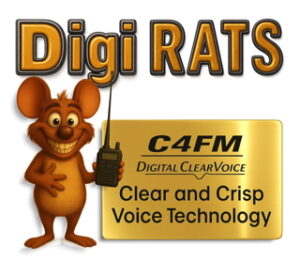
Note: We have added a document “Digital Access to the RATS 2M Repeater” to our document library. It is available here.
Welcome to our C4FM resources page. Here, you’ll find information about our C4FM repeater and how to start using C4FM (Constant Envelope 4-Level Frequency Modulation) and WIRES-X equipment.
“Digi-RATS” is a name given to the Desert RATS members who regularly participate in nets and other C4FM / Wires-X activities.
Our Yaesu DR-2X repeater operates at 449.240 MHz with a negative offset, no PL, in Digital Narrow mode, DG-ID Tx 02 Rx 02. providing global digital voice access on Wires-X with excellent audio quality.
Club members can connect the repeater to rooms worldwide for up to 60 minutes at a time with a 5 minute break in-between on Wires-X. Afterward, we request they please return to the club’s room, 00080, to allow others to use the system. These rooms are also available for anyone with a Portable Digital Node (PDN) where you can stay connected as long as desired.
Members can connect with other hams around the globe without the need of a large antenna or expensive equipment. Most of the valley can access this repeater with a 5-watt handheld Yaesu radio. Users have reported talking through our repeater from Yucaipa to Mecca Beach.
Local radio traffic is on DG-ID Tx 01 Rx 01
Worldwide Wires-X is on DG-ID Tx 02 Rx 02
Digi-RATS NETS
Desert RATS GM: 1st & 3rd Mondays @ 7:15pm PT, DG-ID 01
Desert RATS Voice: 2nd & 4th Mondays @ 7:30pm PT, DG-ID 02**
**Members outside the area can join this net by connecting to another repeater capable of Wires-X and selecting Room 00080 on 2nd & 4th Mondays. Similarly, access via a Portable Digital Node (PDN) by connecting to Room 00080. Our WIRES-X room is not accessible from hotspots.
How to Access Wires-X Rooms Using The Repeater
Access the Wires-X Menu: Press and hold the “Dx” button on your Yaesu C4FM radio while on DG-ID 02. This gets you to the “Handshake” screen where it will show you the repeater you are connecting through and the node that repeater is currently connected to.
Search for Rooms: Use ‘Search & Direct’ to find rooms by name or select “ALL” to view rooms with the most and the number of nodes connected to it. The channel knob provides access to move the highlighted area and by pressing in, selects that item.
Direct Access: While on the “handshake” screen, hold the # button to enable direct entry of a known room number (5 digits long) you wish to connect to. Long press the # again to go to that room.
Disconnecting and Returning to the Club Room
Some radios allow easy disconnection by pressing the “*” asterisk key for 3 seconds on the ‘handshake’ screen. Alternatively, return to the club room by selecting it from “SEARCH & DIRECT” and typing “des” to find “Desert RATS”.
Using FT-70D
The FT-70D manages DG-ID differently than other radios. The DG-ID is set for the entire radio while Wires-X is handled separately.
- To set DG-ID 01: Long press the MODE button, use the knob to change from T00 to T01. Short press the Mode button again to select R00 then change to R01. Long press the MODE key to escape.
- To set DG-ID 02 for Wires-X: Long press the “F” key, use the knob to select #63 “W-DGID”. Press the “F” key again. Use the knob to select 02. Long press the “F” key to escape.
- To access the Wires-X Handshake Menu: Press the “F menu” button followed by the “AMS” button within 3 seconds.
- To connect to a room: Turn the knob counterclockwise twice until “En #” is displayed. Enter the 5-digit room number, then press AMS again. NOTE: This radio is not capable of showing a list of rooms.
- To disconnect from a room: Press the “BAND” button for 3 seconds.
- To return to non-Wires-X operation: Press the “MODE” button for 3 seconds.
* * * * Download your radio’s manual for other features and details on radio operation. * * * *
NOTE: There may be a separate manual for Wires-X in addition to the Users Manual that shipped with the radio. Check the Yaesu website for additional manuals.
We will announce each week at the Desert RATS 2m net on Mondays at 7:00pm, which DG-ID and time we will use later that night for the Digi-RATS digital net on the 449.240 MHz repeater.
For questions or comments about the Desert RATS C4FM system, let us know what you think!
Popular Wires-X Nets
Members can connect to these nets on their own on our repeater via DG-ID 02 or on your Portable Digital Node (PDN)
Fusion Technical NET
Time: Mondays @ 5:30 PM
Location: MN Wis Room 21493
Comments: All Things Yaesu System Fusion
Astronomy Net
Time: Tuesdays @ 6:00 PM – 8:00 PM
Location: Skyhub Link Room 46361
Comments: Hosted by Burness KIØAR. Great astronomical information and interesting subjects related to the heavens!
Digital Learning NET
Time: Wednesdays @ 6:00 PM
Location: Colorado Digital Room 43674
Comments: Covers DMR, D-Star, Fusion / C4FM
“Let’s talk digital”
Time: Thursdays @ 6:00 PM
Location: Kansas City Wide room 28054
Comments: With Bucky WØSUN & Friends. Topics: All digital voice modes
Links to other C4FM and WIRES-X Resources
- The Yaesu WIRES-X Web page
- Great Video on setting up WIRES X
- Listen in on some of the WIRES-X channels from your web browser
WIRES-X Portable Digital Node (PDN) Setup:
To be added to the Digi-RATS C4FM Email List: here
![]()